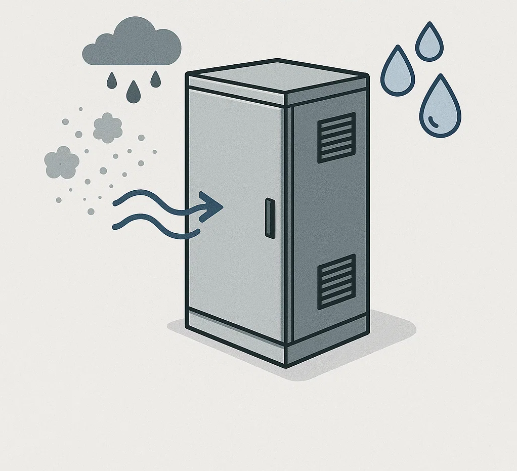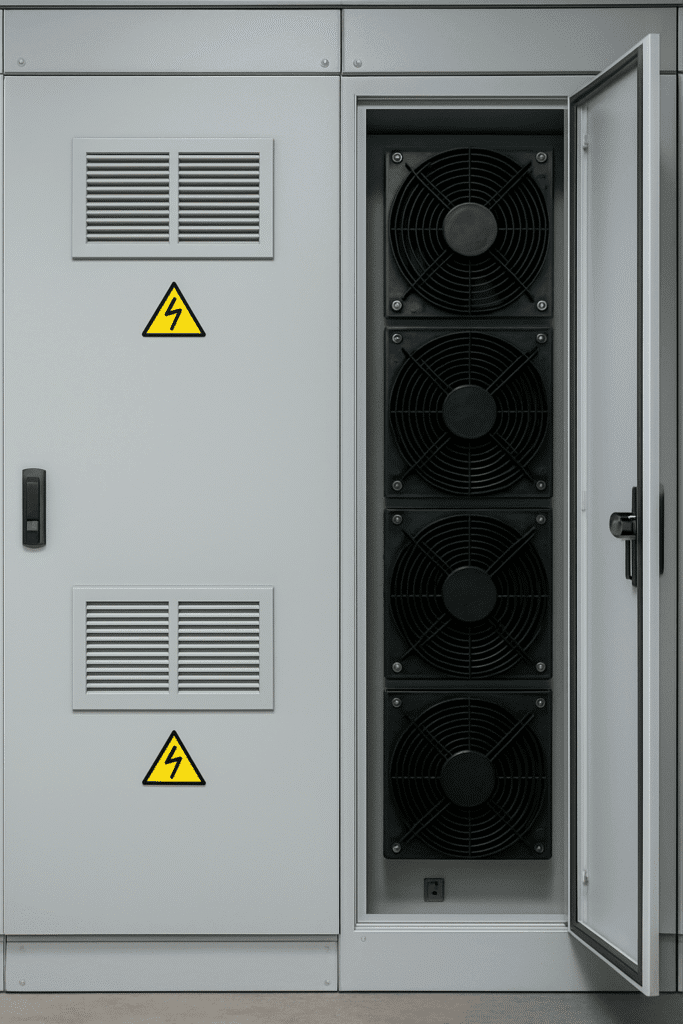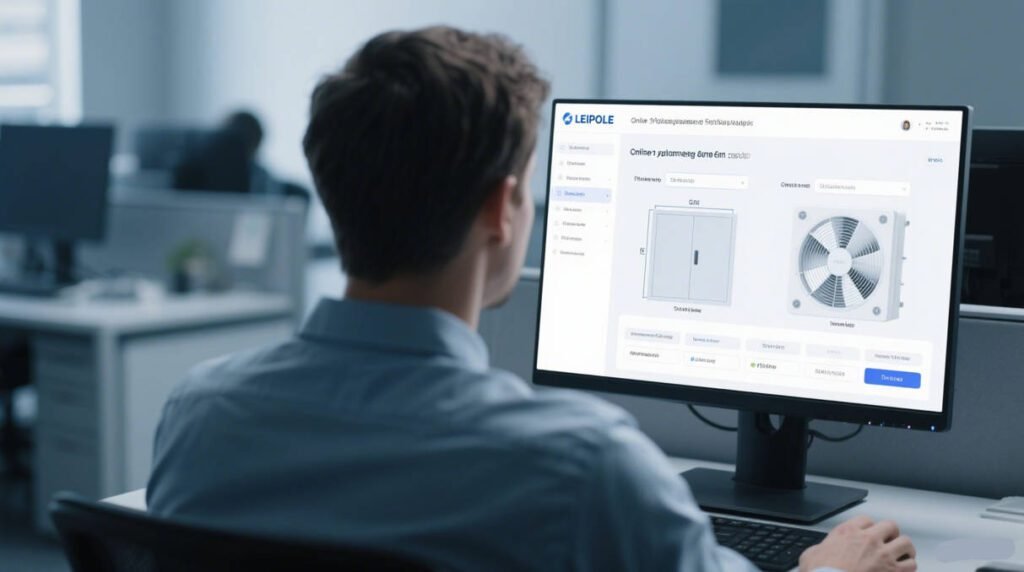Network devices, particularly servers, produce significant heat within confined areas. With advancements in technology, modern servers are now more compact and feature faster CPUs, resulting in greater heat output. This heat, if not managed properly, can stress the climate control systems of Data Centers.
In fact, the heat generated by components in a midsized data center can rival the heat needed to warm a house during winter.
If servers and other network equipment overheat, they may fail or have a reduced lifespan. Heat damage might not be immediately noticeable; it can cause issues like network node crashes and hardware failures, leading to extended downtime.Server rooms are generally equipped with specialized cooling systems such as powerful air conditioners and raised floor cooling systems to handle high cooling demands. However, it’s also essential to ensure that individual cabinets housing network equipment have adequate ventilation. Even with lower data centers temperatures, cabinets may still overheat if air distribution is suboptimal.
The Best Way to Cool Server Cabinets
How hot a cabinet gets depends on things like:-
- Whether the doors have holes (perforations)
-
- The size of the cabinet
-
- What kind of equipment is inside
1. Enhance Airflow Through the Cabinet Door
-
- Open Up: Most server makers recommend cabinet doors (front and back) should be at least 63% open area for good airflow.
-
- How? You can achieve this with cabinets that have perforated (hole-punched) doors, or sometimes by removing the doors completely (though this isN less common for security/containment reasons).
-
- Built-in Fans Help: Most servers have their own internal fans. If the main data center AC is strong enough, open or perforated doors are often enough ventilation.
-
- Side Walls Matter: Using cabinets with side walls helps prevent the hot air from one cabinet mixing with the cool air intended for its neighbors.
2. Determine the Type of Convection Cooling Needed
- Natural Convection: Heat naturally moves from warmer areas to cooler areas. If the air outside the cabinet is cooler than inside, heat will slowly escape through the cabinet walls.
- Downside: This is often too slow and not effective enough for hot-running equipment.
- Forced Convection (Using Fans): Adding fans or blowers speeds up the heat transfer.
- Upside: Fans are a cheap way to significantly improve cooling.
- Downside: If the outside air is dusty or oily, fans can pull contaminants onto your sensitive electronics.
- Alternative for Dirty Air: A closed-loop air-to-air heat exchanger keeps the inside air separate from the outside air, but still relies on the outside air being cool enough.
3. Optimal Equipment Placement and Server Fans
-
How you place equipment matters for airflow: - Don’t Overcrowd: Aim to fill the cabinet only to about 75-80% capacity.
- Leave Gaps: Maintain at least 1U (about 1.75 inches) of space between rows of servers for air to move front-to-back.
- Front/Back Clearance: Leave about 4 inches (10 cm) of space between your equipment and the front/back doors.
- Use Blanking Panels: Cover up any empty rack spaces. This prevents hot exhaust air from circulating back to the front where the cool intake air should be.
- Targeted Fans: You can install fan panels (often on the top, pulling air up) or smaller fans inside the cabinet to direct airflow to specific hot spots.
4. Monitoring Temperature
- Simple Thermometer: Cheap and easy, but you have to check it manually.
- Thermostats: These can automatically turn fans or AC units on/off when the temperature hits a set point. More hands-off control.
- Built-in Sensors (SNMP/IP): Many network devices have sensors that report their internal temperature. This is often the best method, as it tells you the temperature right where it matters most.
Going Further: Advanced Cooling Techniques
For data centers with very high heat loads, more advanced strategies exist:- Liquid Cooling:
- Direct-to-Chip: Coolant flows directly over the hottest parts (CPUs, GPUs). Very efficient.
- Immersion Cooling: Submerging entire servers in a special non-conductive liquid. Extremely effective for high density.
- Hot Aisle / Cold Aisle Containment: Using barriers to physically separate the cold air going into servers from the hot air coming out. Improves efficiency of the main room AC.
- Free Cooling (Economizers): Using cool outside air or water (when available) to reduce the need for running AC compressors, saving significant energy.
- Advanced Monitoring (DCIM, AI): Sophisticated software tools (Data Centers Infrastructure Management) and AI analyze data to optimize cooling in real-time.
Smart Tips for Energy Efficiency
Cooling uses a lot of energy. Be efficient:- Regular Maintenance: Clean filters and check your AC units regularly.
- Choose Efficient Gear: Look for air conditioners with high energy efficiency ratings (like SEER).
- Manage Airflow: Seal gaps, use blanking panels, and ensure clear pathways for air.
- Optimize Temperature: Don’t overcool! Follow industry guidelines (like those from ASHRAE) for safe and efficient operating temperatures.
A Closer Look: Leipole Cabinet AC Example
For situations where you need servers outside a traditional data center (like in industrial settings) or need robust, targeted cooling, specialized cabinets with built-in AC are available.- Leipole’s Solution (e.g., LP4000N-1): These cabinets often have an IP54 rating (protecting against dust and water spray) and integrate an air conditioning unit (ranging from 500W to 4000W, or 1,705 to 13,650 BTU) .
- How it Works: The AC unit maintains a cool internal climate even in hot ambient temperatures (up to 55°C / 131°F). It uses a closed cooling loop, keeping internal air clean and managing heat effectively. Sealed cable entries prevent warm outside air from getting in. Condensation is often managed internally (evaporated), simplifying installation .
- Result: You get a self-contained “micro data center” that protects sensitive IT gear anywhere.