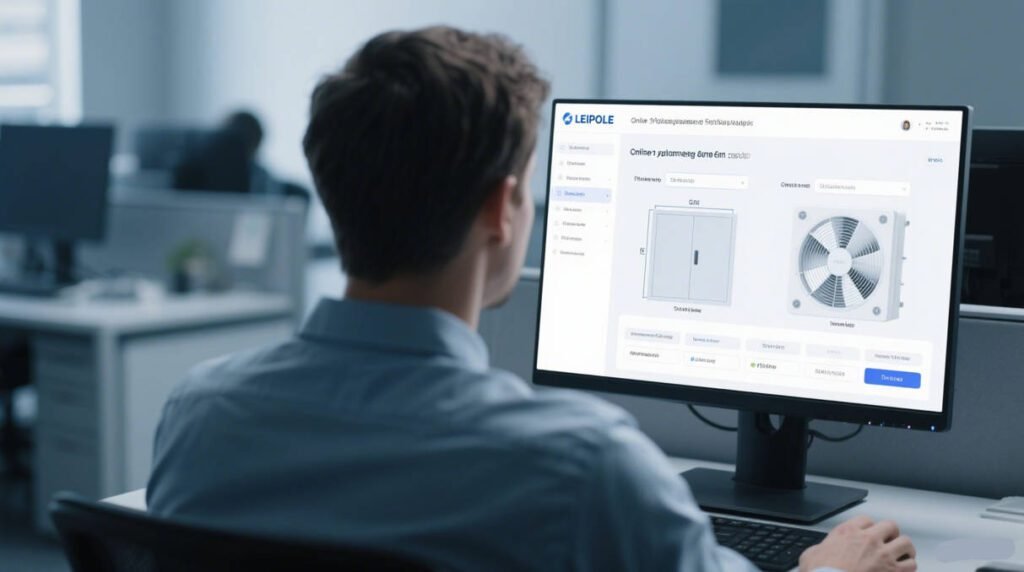Hitting micron-level accuracy on your CNC grinder feels great, but are hidden factors working against you? You know heat messes with precision, but could your cooling fans be part of the problem?
Cooling fans primarily boost CNC grinder accuracy by maintaining crucial thermal stability and preventing component overheating . However, they can introduce vibrations that potentially degrade the ultra-fine precision required, especially affecting surface finish and dimensional control.
So, fans help, But an error can also cause a malfunction. It seems complicated, right? I’ve spent years working with these high-precision machines. I understand the constant battle against heat for maintaining accuracy. I’ve also chased down mysterious finish issues that sometimes trace back to unexpected vibration sources, including the very fans meant to help. Let’s break down this complex relationship.

The Critical Role of Thermal Stability
Keeping Cool for Consistency
First, let’s get one thing straight: you absolutely cannot run a high-precision CNC grinder accurately without proper cooling. Heat is generated everywhere: the powerful spindle motor, the axis drives moving heavy structures, the friction in precision ball screws and guideways, the electronics packed into the control cabinet, and significantly, the grinding zone itself where the wheel meets the workpiece.
This heat is the enemy of precision because of thermal expansion. Metal parts grow when they get hot. On a machine tool trying to hold tolerances measured in microns (thousandths of a millimeter), even tiny expansion causes big problems. The machine bed can distort slightly, the spindle might grow axially, the precise pitch of a ball screw can change. All these minute physical changes directly lead to positioning errors and inaccuracies in the final part dimensions. I remember troubleshooting a job where parts were consistently slightly out of tolerance after the machine ran for an hour – the issue turned out to be insufficient cabinet cooling causing thermal drift in the control electronics, impacting axis commands. Cooling fans , whether cooling cabinets or assisting heat exchangers, are essential parts of the thermal management system . Their primary job is removing this generated heat, keeping components like motors and electronics within their stable operating temperature range , minimizing thermal expansion, and allowing the machine to maintain its geometric accuracy over time.
| Heat Source | Potential Impact on Accuracy (if uncooled) | How Cooling Fans Help |
| Spindle Motor | Thermal growth affecting tool position/runout | Dissipate heat, maintain stable spindle temp |
| Axis Motors/Drives | Frame distortion, positioning errors | Cool motors/drives directly or via cabinet airflow |
| Ball Screws/Guides | Expansion causing pitch/position errors | Circulate air to limit temperature rise |
| Electronics | Signal errors, erratic behavior, failure | Keep control cabinet temps stable |
| Grinding Process | Local workpiece distortion, structural heating | (Indirectly) Stabilize overall machine; coolant primary |
The Hidden Threat: Fan-Induced Vibration
When Cooling Shakes Things Up
We need fans for thermal stability , that’s clear. But here’s the flip side: fans are mechanical devices. They have motors turning impellers or blades, often at high speeds . Think about powerful axial fans pushing air straight through, or large centrifugal fans designed to move significant air volumes . Even the best fans generate some vibration simply because they have rotating parts. Any small imbalance in the motor or blades gets amplified at operating speed.
Why does this matter on a robust machine like a CNC grinder? Because grinding demands exceptional surface finish and dimensional accuracy. Even tiny vibrations, perhaps unfelt by hand, can travel through the machine’s structure right to the grinding zone – the critical interface between the wheel and the workpiece. This can ruin your day by causing:
- Poor Surface Finish: Micro-vibrations lead to chatter marks, waviness, or just a duller finish than specified.
- Inconsistent Size: Vibration can affect the depth of cut or material removal rate slightly but significantly, making it hard to hold tight tolerances part after part.
- Geometric Errors: The intended shape (roundness, flatness, etc.) can be subtly distorted by these unwanted movements.
I recall a specific incident on a cylindrical grinder where we were struggling with intermittent chatter marks. After checking everything else – wheel balance, dressing parameters, workholding – we finally traced it to a replacement cooling fan on the hydraulics cabinet. It was the correct rating but from a different brand, and its vibration frequency happened to excite a minor resonance in the machine bed just enough to affect the finish on sensitive jobs. Swapping it for a high-quality, low-vibration model and ensuring it was mounted with rubber isolators solved the problem. The fan’s speed , balance, bearing type , and mounting method all play a role in how much vibration it generates and transmits.
| Negative Impact | Root Cause | Contributing Fan Factors |
| Degraded Surface Finish | Micro-vibrations at wheel/workpiece interface | Fan imbalance, speed resonance, poor mounting |
| Reduced Dim. Accuracy | Vibration affecting material removal consistency | Vibration amplitude/frequency, structural transmission |
| Form Errors | Relative movement during grinding path | Transmission path, machine structural dynamics |
| Control Cabinet Issues | (Rare) Loosening connections over time | Severe imbalance, direct mounting without damping |
Engineering the Optimal Cooling Solution: Best Practices
Getting the Benefits Without the Backlash
So, fans are both essential heroes fighting heat and potential villains introducing vibration . How do we manage this? The key lies in smart selection, careful installation, and ongoing attention. My approach involves these steps:
- Select High-Quality, Low-Vibration Fans: This isn’t the place to save a few bucks. Opt for industrial-grade fans specifically designed for smooth operation and durability in demanding environments . Look at specifications for noise levels (often correlates with vibration) and bearing types (ball bearings typically offer longer life and potentially smoother operation than sleeve bearings) . Consider fans from manufacturers known for quality control and balance.
- Isolate the Vibration: How the fan is mounted is critical. Avoid rigid mounting directly to the machine frame or sensitive panels. Use vibration-damping materials like rubber grommets, neoprene pads, or specialized isolation mounts. This breaks the physical path for vibration to travel into the machine structure. Ensure fasteners are secure but not overtightened, as this can sometimes bypass the damping material.
- Strategic Placement: Install fans where they provide the most effective cooling airflow – near heat sources or ensuring good circulation within cabinets . However, also consider vibration paths. If possible, avoid mounting a powerful fan directly onto a panel known to resonate or close to a particularly sensitive measurement device or axis component.
- Maintain Fan Health: Cleanliness matters. Dust buildup on fan blades can cause significant imbalance, leading to increased vibration and noise, while also reducing airflow efficiency . Regularly inspect fans for dust accumulation and clean them as needed. Check that mounting hardware remains secure. Listen for any changes in sound that might indicate developing bearing issues.
- Consider the Whole System: Effective thermal management often involves more than just fans – filters, ducting, perhaps even heat exchangers or air conditioners. Ensure the entire system is designed to work together efficiently without creating unexpected vibration issues.
By consciously addressing these points, you can harness the vital cooling power of fans while significantly minimizing their potential to disrupt the high accuracy your CNC grinder is capable of.
| Best Practice | Action | Impact on Accuracy |
| Quality Fan Selection | Choose low-vibration, balanced, industrial-grade fans | Reduces the source vibration intensity. |
| Vibration Isolation | Use damping mounts/gaskets; avoid direct rigid mounting | Prevents vibration transmission to critical machine parts. |
| Strategic Placement | Effective cooling location, mindful of resonance/sensitive areas | Ensures heat removal while minimizing excitation. |
| Clear Airflow Paths | Keep vents/filters clean, manage cabling for unrestricted flow | Optimizes cooling efficiency , reduces fan load/noise. |
| Regular Maintenance | Clean blades, check mountings, listen for bearing noise | Prevents imbalance , catches degradation early. |